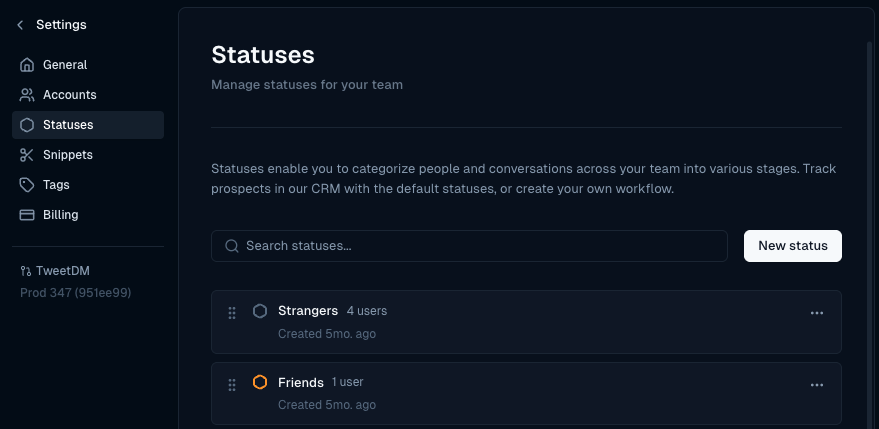Twitter has long missed a CRM. Managing sales, prospects, DMs, follow-up, all from twitter itself can be dreadful. That’s where a powerful Twitter CRM like TweetDM can come in handy, it helps you organize, connect, and close deals with your Team in one place.
This guide will show you what makes TweetDM a powerful Twitter CRM for your sales team.
Multi account management
Managing a few accounts on X / Twitter can be really messy. Using TweetDM you can manage as many X / Twitter accounts as you want (depending on your plan).
Linking your account is as simple as installing the TweetDM Chrome extension, selecting the organization and clicking on “Link”.
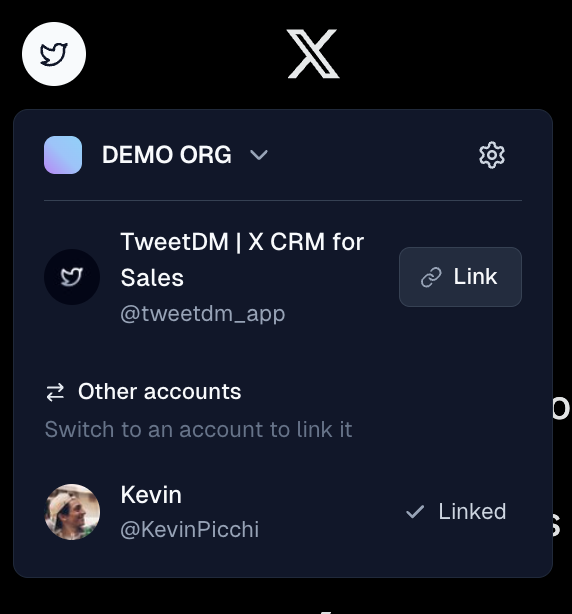
Shared Inbox
Upon linking your X/Twitter account, your direct messages and prospects will automatically synchronize in TweetDM.
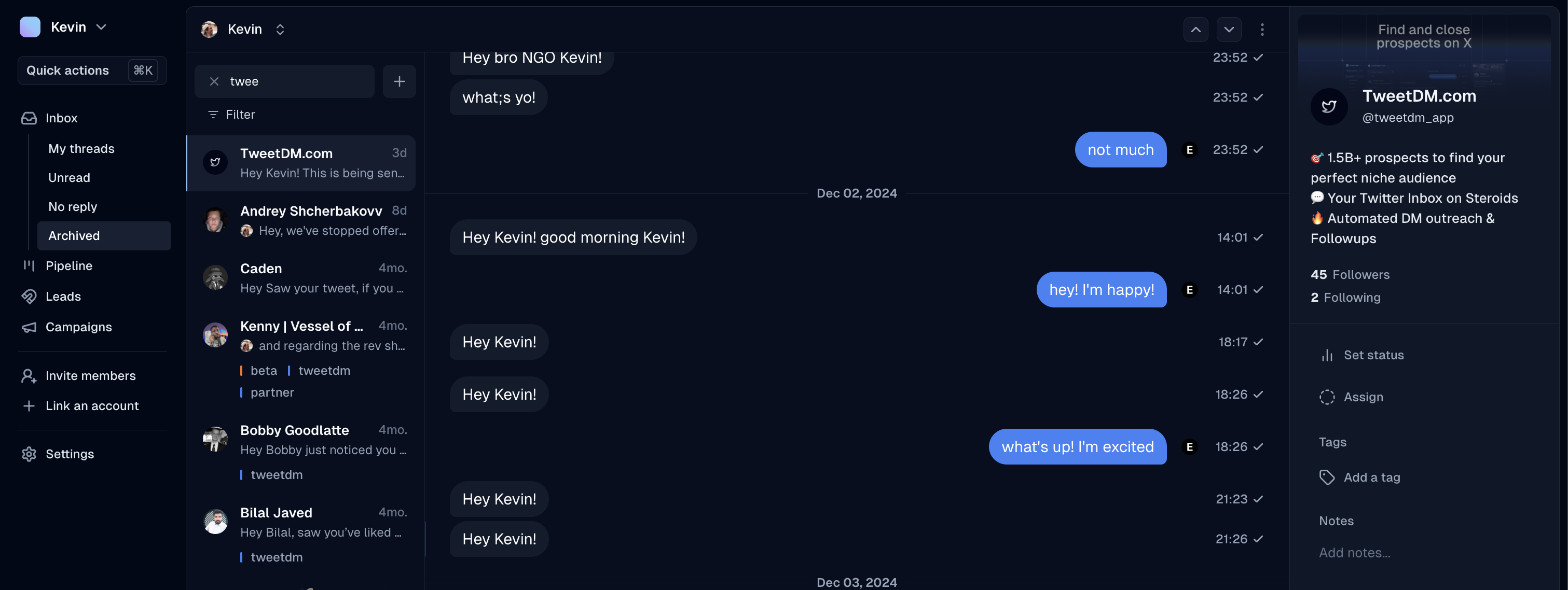
You’ll them be able to delegate your whole X / Twitter inbox without sharing your password. Invite your team members or a virtual assistant (VA).
Soon you’ll be able to restrict down access to your account, in case you don’t do want to grant all the permission to a team member.
Pipeline view
The pipeline view is a shared overview of where each of your prospects stand in the process of becoming a customer. It helps you visalize the strages of your sales funnel, from initial contact to final conversation.
This way you can easily get a sense of where your prospects are getting stuck and ensuring none of them slips trough the cracks.
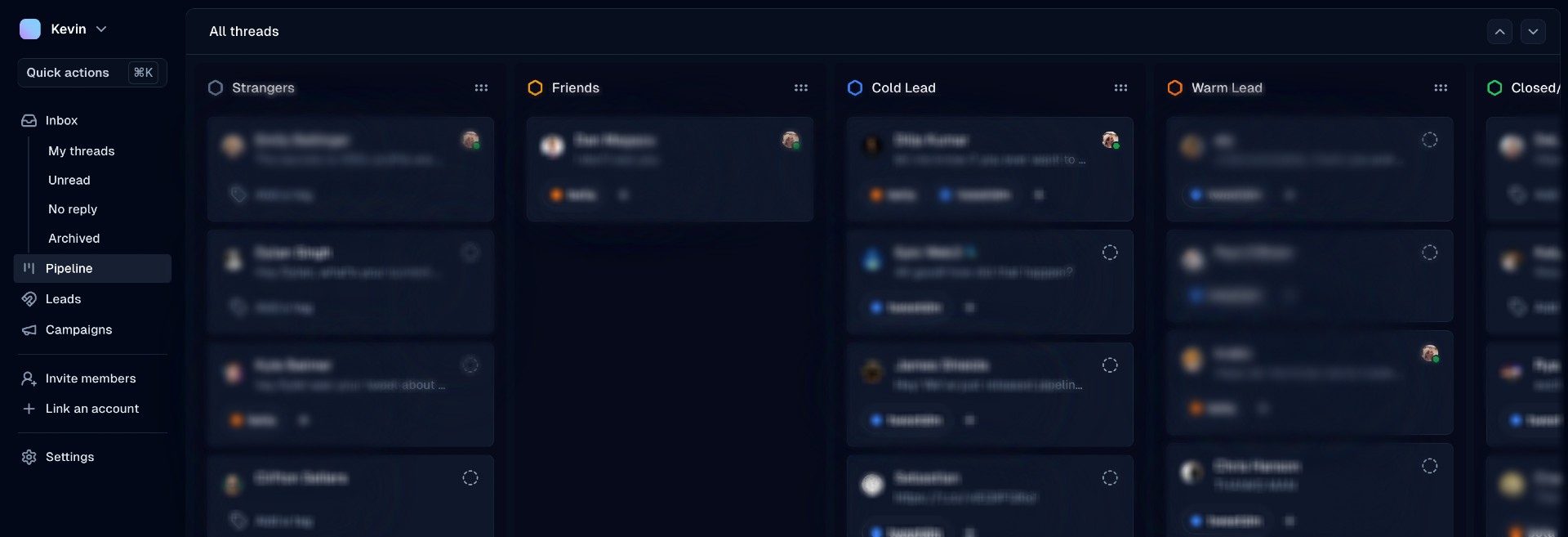
Customize your CRM
TweetDM is made to be customizable, add as many tags as your organisation requires!
You can create tags on the fly by clicking on the tag button (or shortcut T), this will allow you to filter and find prospects faster by grouping them.
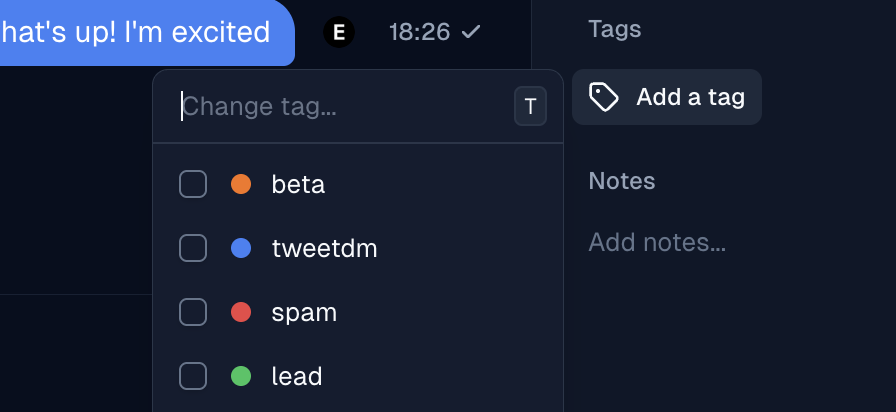
For statuses you’ll need to head to the settings, where you’ll be able to customise the order, color, and name of your statuses, which will be reflected in your pipeline!