Sharing your Twitter / X account password is risky—it can expose your entire account to misuse or compromise. But with TweetDM, you can share your Twitter DM inbox securely, giving your teammates access to handle DMs without sharing your password.
With TweetDM, you can give your team access to handle Twitter shared DMs safely. Here’s how it works:
Install the TweetDM Chrome Extension, and follow the steps to link your account.
Invite your team members
Head to the Inbox menu
Within the TweetDM Inbox you can assign conversation / prospect to people on your team ensuring everyone knows their tasks.
You can also add tags and notes to conversations, so nothing important slips through the cracks. Additionally, TweetDM offers a pipeline view, a powerful tool for tracking the status of your prospects.
By setting statuses like “New”, “Warm“, “Closed” or “Customer” you can visually organize your prospects and conversations in an easy-to-follow workflow.
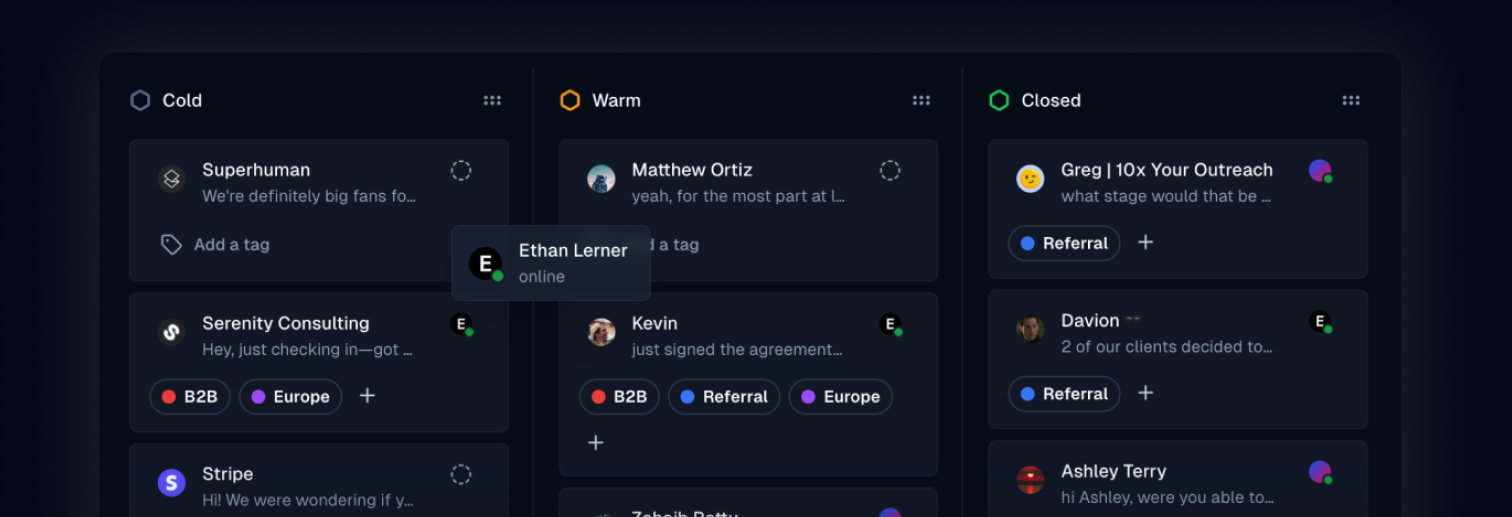
This helps your team prioritize, focus, and manage follow-ups more effectively.
Everything happens in real-time, so your team can see who’s typing, respond quickly, and collaborate effortlessly.
Soon, analytics will help you track team performance and help you identify opportunities to improve.
And of course from a security standpoint, as an admin you have full control.
You can add or remove team members at any time, and once removed, they instantly lose access to your Twitter inbox—keeping your account safe.
